







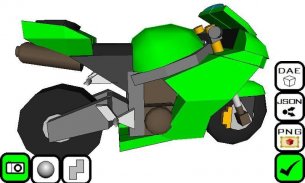
Qubism 3D modeling

Descrizione di Qubism 3D modeling
<b>Qubism</b> lets you design and build simple 3D models using your touch screen device. It does this with digital construction blocks called 'qubes' that can be added, deleted, moved, stretched, sloped, shaped, rotated and coloured with a couple touches.
<b>Qubism</b> has been designed from scratch with a dedication on touch operation and performance. Focus on and Zoom in on areas that need work at higher precision and <b>Qubism</b> will accommodate.
Work is ongoing and takes a fair bit of my free time but constructive feedback is welcome. Please email me if you experience any problems.
<b>Exporting and saving Images and Models:</b>
Select the 'camera' tool from the leftmost menu and select the file type from the rightmost (tick) menu.
•<b>PNG:</b> Show off your model to you friends, should work with any social and photo apps installed
•<b>JSON:</b> Share you model with other Android devices running Qubism via email with this option
•<b>DAE:</b> Export your model in Collada format to develop it further with tools like Blender or Sketchup
All these files can be sent via gmail or saved to SD card if you have an app like 'Send to SD card' installed.
<b>Tips:</b>
All tools available in the menu only need a single touch to operate but the following shortcuts can speed things up:
•<b>Cancel operation in progress:</b> Tap screen with a second finger while the first is still on the screen
•<b>Pan, Zoom and rotate:</b> Use two fingers on the screen (e.g. pinch screen)
•<b>View:</b> Place two fingers on the screen then remove one
•<b>Focus:</b> Place one finger on a qube and tap twice quickly with a second finger
<b>Known limitations:</b>
•Qubes that are too close or two far away from the centre of the red axes will be cropped by OpenGL. Keep the red axes near the area you want to work on using the focus and pan tools before zooming in.
•The line removal rendering options are not perfect, it trims outlines where two Qubes meet but this can have unexpected results.
•Transparency requires Qubes to be rendered back to front, this is fine when editing but in camera mode this order is only calculated when the rendering mode changes and may be incorrect once you change the view. The new refresh button will appear once you change view and will recalculate the order but artifacts are still possible.
•Out of Memory issues can unavoidably occur outside of my control. Qubism will save your model for you and it will have a ? for its thumbnail when you re-enter the application.
•Qubism will never be able to load existing 3D file formats (Obj and even DAE) because it would be extremely difficult and often impossible to convert triangles meshes into qubisms internal format.</div> <div jsname="WJz9Hc" style="display:none"><b> Qubism consente di progettare e costruire semplici modelli 3D utilizzando il dispositivo touch screen. Lo fa con i blocchi di costruzione digitale chiamato 'Qubes' che possono essere aggiunti, cancellati, spostati, allungato, inclinata, forma, ruotato e colorato con un paio di tocchi.
<b> Qubism è stato progettato da zero con una dedica sul touch e prestazioni. Focus su e ingrandire aree che necessitano di lavoro a una maggiore precisione e <b> Qubism ospiterà.
Il lavoro è in corso e richiede un bel po 'del mio tempo libero, ma un feedback costruttivo è il benvenuto. Prego email me se si verificano problemi.
<b> Esportazione e salvataggio di immagini e modelli:
Selezionare lo strumento 'fotocamera' dal menu di sinistra e selezionare il tipo di file dal menu a destra (segno di spunta).
& # 8226; <b> PNG: Mostra il tuo modello per voi amici, dovrebbe funzionare con tutte le applicazioni sociali e foto installati
& # 8226; <b> JSON: Condividi si modella con altri dispositivi Android in esecuzione Qubism via e-mail con questa opzione
& # 8226; <b> DAE: Esportare il modello in formato Collada per sviluppare ulteriormente con strumenti come Blender o Sketchup
Tutti questi file possono essere inviati tramite gmail o salvati su scheda SD se si dispone di un app come 'Invia a SD card' installata.
<b> Suggerimenti:
Tutti gli strumenti disponibili nel menu solo bisogno di un solo tocco a funzionare ma i seguenti tasti di scelta rapida possono accelerare le cose:
& # 8226; <b> Annulla operazione in corso: schermo Toccare con un secondo dito, mentre il primo è ancora sullo schermo
& # 8226; <b> Pan, zoom e ruotare: Utilizzare due dita sullo schermo (ad esempio schermo pizzico)
& # 8226; <b> Vista: Posizionare due dita sullo schermo, allora togliere uno
& # 8226; <b> Focus: Mettere un dito su una Qube e toccare due volte rapidamente con un secondo dito
<b> Limitazioni note:
& # 8226; Qubes che sono troppo vicino o due lontano dal centro degli assi rossi verrà ritagliata da OpenGL. Mantenere gli assi rossi vicino alla zona che si desidera lavorare sull'uso degli strumenti di messa a fuoco e lo zoom in padella prima.
& # 8226; La rimozione linea di rendering opzioni non sono perfetti, ma tronca delinea dove due Qubes incontrano, ma questo può avere risultati imprevisti.
& # 8226; La trasparenza richiede Qubes per essere reso dietro in avanti, questo va bene quando si modificano ma in modalità fotocamera questo ordine viene calcolato solo quando si cambia la modalità di rendering e non possono essere corretti una volta che si cambia la vista. Il nuovo pulsante di aggiornamento verrà visualizzato una volta che si cambia vista e si ricalcolare l'ordine, ma gli artefatti sono ancora possibili.
& # 8226; Fuori problemi di memoria possono inevitabilmente verificarsi al di fuori del mio controllo. Qubism salverà il vostro modello per voi e avrà un? per la sua miniatura quando si ri-accedere all'applicazione.
& # 8226; Qubism sarà mai in grado di caricare i formati di file 3D esistenti (obj e anche DAE) perché sarebbe estremamente difficile e spesso impossibile convertire triangoli mesh in qubisms formato interno.</b></b></b></b></b></b></b></b></b></b></b></b></b></div> <div class="show-more-end">



























